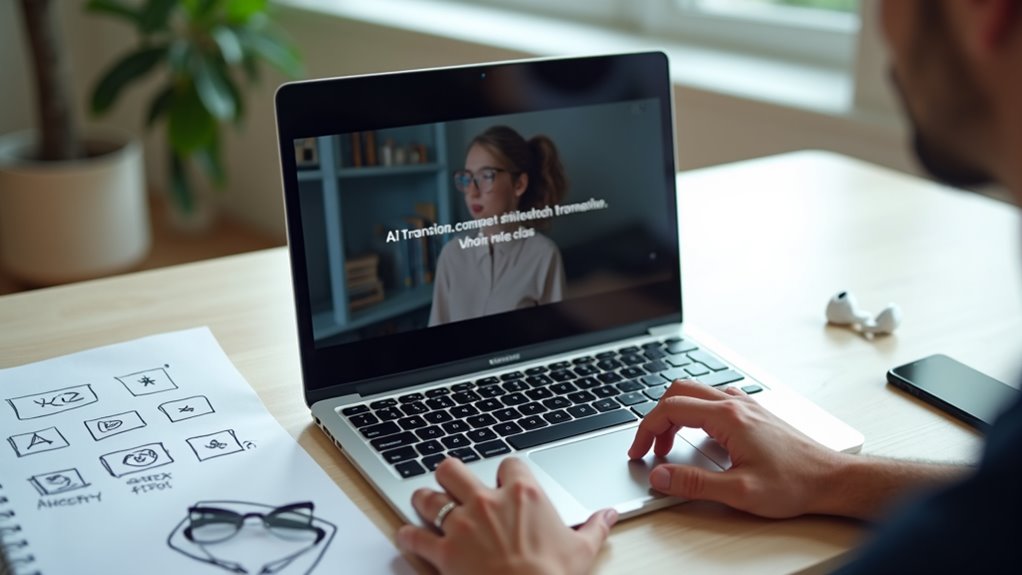Việc dịch thuật phụ đề video ngày càng trở nên cần thiết trong thời đại số hóa, đặc biệt với sự hỗ trợ của các công cụ AI miễn phí.
Ba lựa chọn phổ biến gồm Google Translate, Kapwing và Subtitle Edit đều có ưu điểm riêng, từ tốc độ xử lý đến khả năng tùy chỉnh. Tuy nhiên, mỗi công cụ vẫn tồn tại những hạn chế nhất định, khiến người dùng cần cân nhắc kỹ trước khi áp dụng cho dự án của mình.
Bên cạnh đó, để đáp ứng nhu cầu dịch thuật phụ đề video và lồng tiếng chuyên nghiệp hơn, DichThuatVideo.com cung cấp dịch vụ thế hệ mới ứng dụng trí tuệ nhân tạo AI kết hợp với kinh nghiệm chuyên gia.
Chúng tôi tận dụng công nghệ hiện đại nhằm tăng tốc độ xử lý và tối ưu chi phí, mang đến trải nghiệm dịch vụ dịch thuật video nhanh hơn và thông minh hơn.
Thông tin liên hệ Zalo/SMS: 0981.243.678 | Website: dichthuatvideo.com
Những điểm chính
- Google Translate hỗ trợ dịch phụ đề nhanh, miễn phí, nhưng chất lượng phụ thuộc vào ngôn ngữ nguồn và có thể cần chỉnh sửa thủ công.
- Kapwing tích hợp tạo và dịch phụ đề trực tiếp trên nền tảng web, dễ sử dụng với nhiều ngôn ngữ hỗ trợ trong phiên bản miễn phí.
- Subtitle Edit cung cấp dịch tự động qua API và có chế độ offline, hỗ trợ đồng bộ và chỉnh sửa phụ đề chi tiết.
- Các công cụ dịch tự động giúp tiết kiệm thời gian và mở rộng tiếp cận nội dung đa ngôn ngữ cho người xem video.
- Hạn chế chung là bản dịch chưa hoàn toàn chính xác, cần kiểm tra và chỉnh sửa để đảm bảo chất lượng nội dung chuyên ngành.
Công cụ Google Translate trong dịch phụ đề video
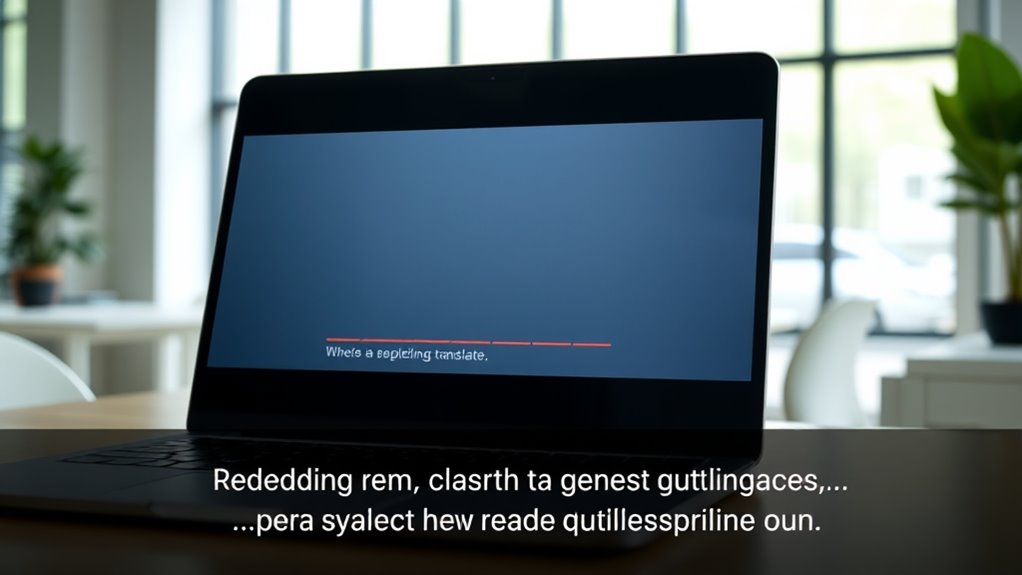
Google Translate là một trong những công cụ phổ biến nhất được sử dụng để dịch phụ đề video nhờ khả năng hỗ trợ đa ngôn ngữ và tốc độ xử lý nhanh. Công cụ này cho phép người dùng dịch văn bản phụ đề từ một ngôn ngữ sang nhiều ngôn ngữ khác nhau chỉ trong vài giây, giúp tiết kiệm thời gian so với việc dịch thủ công. Google Translate có thể xử lý các tệp phụ đề định dạng phổ biến như SRT hoặc VTT khi được tích hợp với các phần mềm hỗ trợ. Tuy nhiên, do là công cụ dịch tự động, chất lượng bản dịch phụ thuộc vào độ chính xác của ngôn ngữ nguồn và cấu trúc câu trong phụ đề gốc. Một số lỗi ngữ pháp hoặc ngữ nghĩa có thể xảy ra, đặc biệt với các ngôn ngữ phức tạp hoặc nội dung chuyên ngành. Dù vậy, Google Translate vẫn là lựa chọn tiện lợi và miễn phí cho nhu cầu dịch phụ đề cơ bản.
Ứng dụng Kapwing hỗ trợ tạo và dịch phụ đề
Among the various tools available for subtitle translation, Kapwing stands out by combining subtitle creation and translation within a single platform. It offers an intuitive interface that allows users to upload videos and automatically generate subtitles using AI-powered transcription. Once subtitles are created, Kapwing supports direct translation into multiple languages, streamlining the localization process without requiring external software.
The platform is web-based, enabling access from any device without installation. Users can easily edit subtitle timing and text to guarantee accuracy. Kapwing also supports exporting subtitles in standard formats such as SRT, facilitating integration with other video players or editors. Its free tier provides essential features with reasonable limits, making it suitable for casual users or small projects. However, it is important to note that some advertised capabilities, such as fully automated and error-free subtitle translation, are actually false claims that users should be aware of.
Sử dụng Subtitle Edit với tính năng dịch tự động

Subtitle Edit offers a robust solution for automatic subtitle translation, integrating machine translation services directly within its interface. This open-source tool supports numerous subtitle formats and connects to popular translation APIs such as Google Translate and Microsoft Translator. Users can easily load subtitle files, select the source and target languages, then initiate automatic translation with a single click. The software displays translated text alongside the original, allowing for quick comparison and manual adjustments. Additionally, Subtitle Edit provides timing synchronization and spell-check features, enhancing subtitle accuracy and readability. Its offline mode supports local translation using installed machine translation engines, beneficial for users with privacy concerns or limited internet access. Overall, Subtitle Edit combines convenience and flexibility, making it an efficient choice for users seeking free, AI-powered subtitle translation without sacrificing control over editing and formatting.